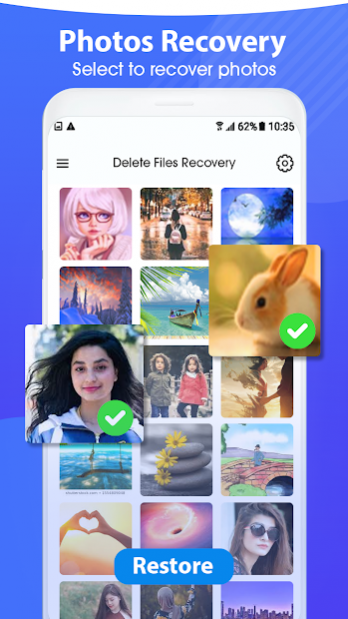Data Recovery: Videos & Photos 1.9
Free Version
Publisher Description
Data Recovery app provides backup for all deleted pictures, videos, and more. Don’t worry about what you need to get back in your memory, deleted photo recovery can instantly restore it to your device. you can preview the deleted photos before restoring deleted files. Using Data Recovery app all the deleted photos you selected will be restored to the local folder. Photo backup which can recover removed files from memory cards and internal storage. Audio, Videos & Photos Recovery has a quick and easy way to recover deleted photos videos, which has the powerful scanning engine scans effectively and previews your deleted videos or quickly get back your videos and pictures and powerful features can find your lost pictures and videos let you restore them. The restore deleted photos videos is a highly secure and safe restore that will help you in recovering and restoring all your memories in a few seconds, with just a tap on this incredible restore. The picture recovery scans and hide video recovery from both internal and external storage and make sure none of the picture or media has been missed out. Data Recovery enables the user to even restore videos by sharing them to any social forum or mailing it to a mail address. you can get back most of your deleted photos in just a few times, please note the process to find your lost photo can take some time to image recovery the number of photos.
Data Recovery is very useful especially when you delete important photos by mistake from your mobile in that case this app will work as a photo recovery and restore photo application. Image recovery one can restore deleted videos without root. Recover deleted pictures: Restore videos photos allows you to take a backup of all your videos and photos and restore video, image from the backup in case you delete them. Data Recovery: Audio, Videos & Photos Recovery is a very essential function that you need to restore images . With most compact functions and features such as photo backup which means to restore feature just with one click and find lost pictures and find old photos and videos. It’s the powerful scanning engine scans effectively photo backup and previews your deleted photo restore or the images that delete my mistake or you have lost your data with data recovery.
Main Features of Audio, Videos & Photos Recovery apps are
1. Easy to use recovery photo
2. Best data recovery application
3. Super easy image data recovery
4. Share your backup files.
5. Restore the image from the Device or the SD card
6. Take recovery of all apps
7. Delete the duplicate image, video, audio
8. Your backup data is available in the history
9. Restore Videos without any prior backup.
10. Can Restore one by one or all at once.
11. Complete deep scanning of your device
12. Can Search Deleted Photos
This application is compatible with Android 5.0 and higher. Data Recovery: Audio, Videos & Photos Recovery and you can recover all the photos including your private photos.
About Data Recovery: Videos & Photos
Data Recovery: Videos & Photos is a free app for Android published in the System Maintenance list of apps, part of System Utilities.
The company that develops Data Recovery: Videos & Photos is Skyhighapps1. The latest version released by its developer is 1.9.
To install Data Recovery: Videos & Photos on your Android device, just click the green Continue To App button above to start the installation process. The app is listed on our website since 2021-09-03 and was downloaded 1 times. We have already checked if the download link is safe, however for your own protection we recommend that you scan the downloaded app with your antivirus. Your antivirus may detect the Data Recovery: Videos & Photos as malware as malware if the download link to com.data.recovery.recover.audio.videos.deleted.photos.files.app is broken.
How to install Data Recovery: Videos & Photos on your Android device:
- Click on the Continue To App button on our website. This will redirect you to Google Play.
- Once the Data Recovery: Videos & Photos is shown in the Google Play listing of your Android device, you can start its download and installation. Tap on the Install button located below the search bar and to the right of the app icon.
- A pop-up window with the permissions required by Data Recovery: Videos & Photos will be shown. Click on Accept to continue the process.
- Data Recovery: Videos & Photos will be downloaded onto your device, displaying a progress. Once the download completes, the installation will start and you'll get a notification after the installation is finished.